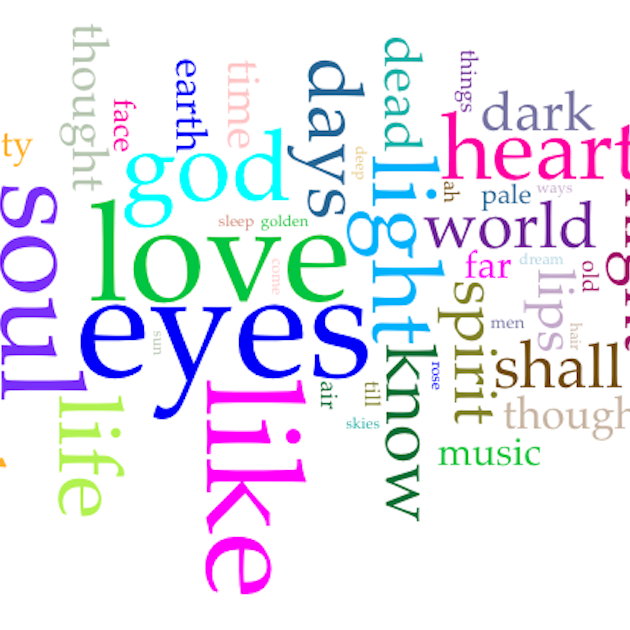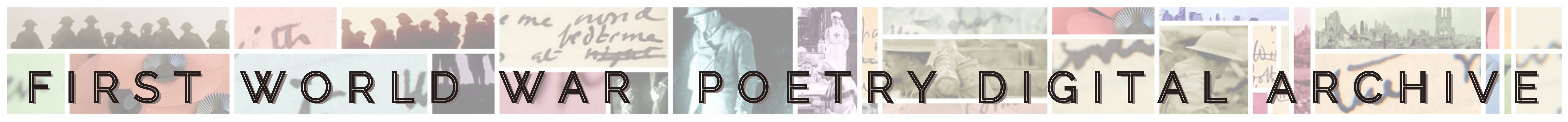Combining tools
So far, we have mainly been looking at words and patterns one by one, usually in the texts of one poet at the time. We find frequent words in a word cloud and then look for the examples using 'Context' tool, or look for co-occurrence patterns using 'Corpus Collocates'. In addition to using the Voyant Tools one by one, like we have done thus far, it is possible to use them in combination, and see several results at one time. We saw an example of this in the Patterns section, when we were looking at phrases and the contexts in which they are used. The display of several tools that Voyant offers is referred to as a skin, and you can find a number of different skins which use various combinations of tools (see https://voyant-tools.org/docs/#!/guide/skins). When the tools are used in a skin, they interact so that clicking on a word in the word cloud, for example, will show where in the texts it is used.
Try it!
Go to https://voyant-tools.org/ and load the ALL the texts (you can copy and paste the URLs found at the bottom of the page). Click Reveal to see the result of the initial, automatic analysis (you can also see a version further down this page). If you have done the previous exercises, you will recognise some of the displays and know what to do with them (if not, or for more details, see https://voyant-tools.org/docs/#!/guide/tools). The bottom left window shows a summary of the material you are working with: the number of words, vocabulary density (how varied is the choice of words), most frequent words and more. You can also see a number of other displays, some of which shoudl look familiar. Open the 'Exploring the Tools' tab to see how you can make use of the different tools to dig deeper into the language of the First World War poets.
Look at the display that you get when you add all the texts (you can see a version at the bottom of this page). In the top left corner, you will see a word cloud. When we explored a word cloud based on Rosenberg’s text alone, we discovered that he frequently uses ‘eyes’. In the cloud based on all the texts, you can see that although ‘eyes’ is not the most frequent word, it is still used a lot. This suggests Rosenberg is not the only poet using it.
Who uses ‘eyes’ the most?
One way to see how much the different poets use 'eyes', is to click on ‘eyes’ in the word cloud and look at the graph displayed in the ‘Trends’ tool (top right corner). The points on the graph marks the relative frequency in the text by each poet, the higher up the point is, the more frequent is the word in that poet's material. You will see that ‘eyes’ is used by all five poets though to a varying extent. Who uses it most? And who uses it the least? Are some of the more poets in their usage?
You can repeat the process with other words – just click on a word in the cloud and look at the 'Trends' display to see how much it is used by each of the poets.
How is ‘eyes’ used?
We can see that of these poets, Graves uses ‘eyes’ the least. But how does he use it? Does his usage differ significantly from what we found when we looked at the Rosenberg material (Word-cloud exercise)? Click on the point above ‘graves’ in the ‘Trends’ tool (top right) and look at the ‘Contexts’ window (bottom right). There you will see the concordances of ‘eyes’ in the Graves material.
You may remember that Rosenberg often put an adjective before ‘eyes’ (golden eyes, sweet eyes, treacherous eyes) and also used different pronouns (my eyes, his eyes, our eyes). Look at the examples by Graves and see if you find the same pattern there. You may also try the other poets (just click on the relevant point in the ‘Trends’ diagram). What differences and similarities do you find? Do they tell you anything about the material that you had not thought of before?
You can repeat the exercise with other words. Start from the Word Cloud, look at the frequency graph in Trends and find the examples in Contexts.
If you click on a concordance line in the ‘Contexts’ window, you will also see the relevant text in the ‘Reader’ window (top, middle). That will allow you to easily refer to the full text. The graph at the bottom of the Reader window shows where in the text you will find the specific word you were looking at. If you are working with several texts, like here, each text is represented with a different-coloured segment.
Try other tools
You can change what tools are displayed in the skin. Explore the different options by, for example, selecting ‘Bubblelines’ instead of ‘Contexts’ (bottom right), or ‘Documents’ instead of ‘Summary’ (bottom left). Does this show you something you had not seen before? Does this help you interpret the text in a new way? Can you think of a question where this tool would help you answer?
For more information about all the Voyant Tools, please explore the documentation at https://voyant-tools.org/docs/#!/guide/skins. There you can find descriptions of the different tools and some examples of how to use them for your text analysis.
Previous: Co-occurrences: Finding patterns Start: Exploring language
Quick links to the poems
- Poems of Wilfred Owen
- Poems of Edward Thomas
- Poems of Robert Graves
- Poems of Isaac Rosenberg
- Poems of Roland Leighton